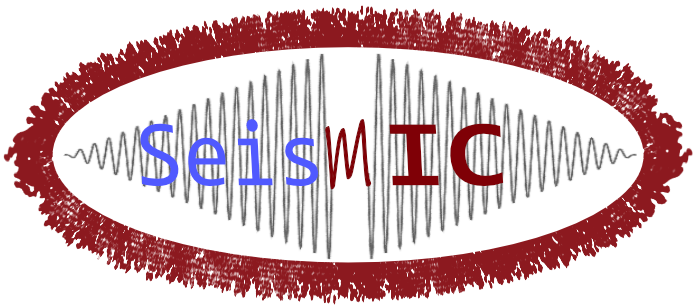Getting Started with SeisMIC#
Download and Installation#
Dependencies#
MPI#
Multi-core operations in SeisMIC are supported using MPI. Therefore, you will have to install an MPI. Most likely, your system will come with a preinstalled MPI. Else, we recommend Open MPI (head there for installation instructions).
Python Dependencies#
SeisMIC has been tested on Python 3.10 and 3.11 and we recommend using either of these version. However, it should also be compatible with Python3.7 and later. If you follow the instructions below, it should not be necessary to install dependencies manually. SeisMIC depends on the following modules:
geographiclib
h5py
matplotlib
mpi4py (see note below)
numpy
obspy
pip
prov
pytest
pyyaml
scipy
flake8
sphinx
sphinx-rtd-theme
sphinxcontrib-mermaid
tqdm
Note
We recommend using the precompiled version of mpi4py from conda-forge. This might differ on your system if you should experience problems with mpi4py, try a different precompiled version (for instance from PyPi).
Note
Please make sure to install the same mpi version into your conda environment as you have installed on your system. For example, if you have installed OpenMPI on your system, you should install OpenMPI in your conda environment as well.
Via PyPi#
In general, we recommend using virtual environments (like conda or mamba). You can install SeisMIC from PyPi simply by executing the following commands:
# Install mpi4py, we recommend using the precompiled version from conda-forge
conda install -c conda-forge mpi4py
# Install SeisMIC
pip install seismic
Note
Developers should install SeisMIC from source code using GitHub’s dev branch.
You can also use this version if you want to explore the latest goodies.
Via GitHub#
You can download the latest version of SeisMIC from GitHub.
After downloading just run the following commands in the repository’s folder:
# Download via wget or web-browser
wget https://github.com/PeterMakus/SeisMIC/archive/refs/heads/main.zip
# For developers download the dev branch
wget https://github.com/PeterMakus/SeisMIC/archive/refs/heads/dev.zip
# unzip the package
unzip main.zip # or dev.zip
# Change directory to the same directory that this repo is in (i.e., same directory as setup.py)
cd $PathToThisRepo$
# Create the conda environment and install dependencies
conda env create -f environment.yml
# Activate the conda environment
conda activate seismic
# Install your package
pip install -e .
# optional: run the tests to see if your installation was successful
pytest tests
Note
While it is certainly recommendable to use a conda environment, you can also just install the package on your repository’s python or in the currently active environment by executing the last command.
Tutorial#
Along with the source code SeisMIC is distributed with two Jupyter notebooks that provide you with an easy example on how to use the code in examples on the GitHub page. These tutorials will encompass more topics and functionalities than the documentation. If you simply want to see a web version of those tutorials, you can find it at tutorials.
Aside from the tutorials, we recommend you continue reading this documentation.